MCP Server in Theta Data Terminal v3
Theta Data now offers an MCP (Model Context Protocol) server so you can interact with Theta Terminal V3 from popular LLM CLIs (e.g., Gemini CLI, Claude CLI) using natural language.
REQUIRED
You must be running the latest version of the Theta Data v3 Terminal to use the MCP Server. You also need a subscription to use the MCP Server.
Installation
You can connect the Theta Data MCP server to supported LLM CLIs with a quick setup.
Gemini CLI
- Install the Gemini CLI using
npm install -g @google/gemini-cli. - Run
geminionce and complete authentication. - Edit your Gemini CLI config file (
~/.gemini/config.json) and add the following MCP Servers section:
{
"mcpServers": {
"Theta Data": {
"url": "http://127.0.0.1:25503/mcp/sse",
"timeout": 30000
}
}
}Claude CLI
- Install the Claude CLI using
npm install -g @claude-ai/claude-cli. - Run
claudeonce and complete authentication. - Run command
claude mcp add --transport sse ThetaData http://127.0.0.1:25503/mcp/sse
How to use the MCP Server
- Start up the Theta Terminal v3 so that the MCP Server is running.
- Open LLM CLI to connect to MCP Server.
- Verify that the LLM CLI is connected to the MCP Server. run the following inside your LLM cli
/mcpto see if the MCP is ready/connected. - Start making prompts to get data from Theta Terminal v3 into your LLM CLI.
Examples
Warning
As all LLMs are different and constantly changing, this example might not work perfectly for you.
You can now use natural language to make requests to Theta Terminal v3. For example, to make a request similar to http://127.0.0.1:25503/v3/option/history/greeks/eod?symbol=AAPL&right=C&strike=200.0&expiration=2025-08-01&start_date=2025-07-28&end_date=2025-08-01 you can enter the following prompt into your LLM CLI: Get the eod greek for last week for AAPL strike 200.00 CALL and expiration 2025-08-01. You can also add additional instructions to your prompts to get more insight on your request, such as, Put this in a table showing the delta change.
Short video of using gemini cli before adding Theta Data MCP: 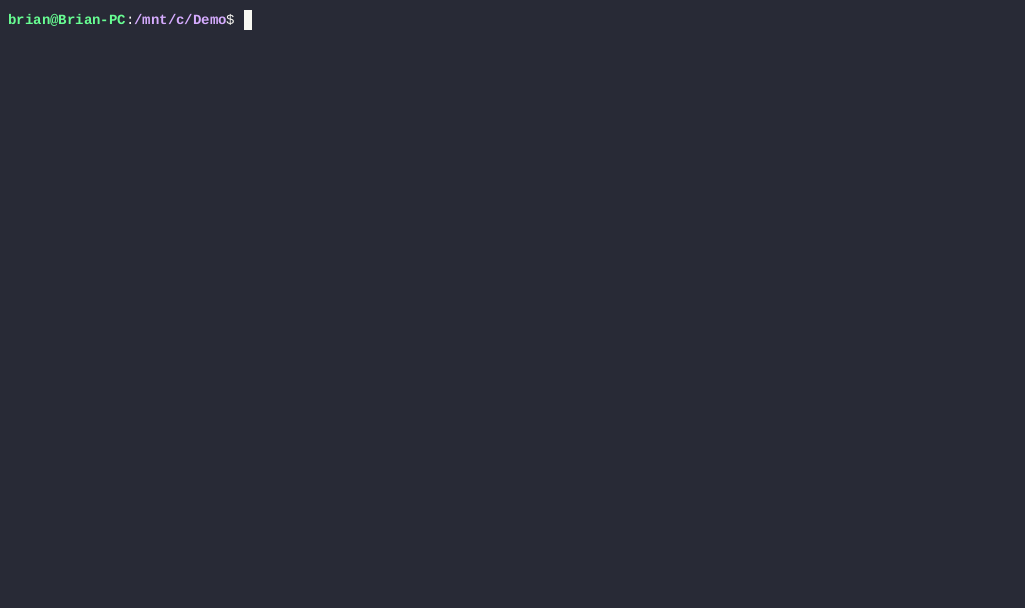
Tips for better results
- Be explicit with symbol, expirations (YYYY-MM-DD), right (C/P), strikes (as a deceminal 200.00) and date ranges.
- Add formatting instructions to your prompts, such as,
Put this in a table showing the delta change. - For large results, narrow the range to specific dates or contract specific.
Troubleshooting
"Cannot connect" or timeouts
- Ensure the Theta Terminal v3 is running and the MCP Server has started.
- You may need to restart your LLM CLI after starting the Theta Terminal v3.
- Firewalls or VPNs may block port 25503.
Gemini CLI isn't seeing the MCP Server
- Ensure the Theta Terminal v3 is running and the MCP Server has started.
- Double-check your Gemini CLI config file (
~/.gemini/config.json) has the correct MCP Servers section here. - Restart your Gemini CLI after starting the Theta Terminal v3.
Claude CLI isn't seeing the MCP Server
- Ensure the Theta Terminal v3 is running and the MCP Server has started.
- Double-check that the Claude CLI has mcp server added here.
- Restart your Claude CLI after starting the Theta Terminal v3.